Basic steps to reduce control system faults and related downtime
SAGE Automation, Published: June 7, 2018 - Updated: February 25, 2020 (6 min read)
The ability to respond quickly to industrial control faults and electrical breakdowns to reduce unplanned downtime relies heavily on your production and maintenance staffs’ ability to quickly find the problem and identify what help is required.
They’ll need to identify whether the issue is mechanical, electrical, or control systems related in a timely manner by process of elimination.
Whether you have in-house or outsourced maintenance support, controls systems and automation faults will always require the niche skill set of an experienced control systems technician.
BUT even if the problem is control system related, there is ample opportunity for your production or maintenance staff to positively reduce total downtime.
“Their ability to quickly pinpoint the cause of the fault and/or rectify faults that can be dealt with internally can make a big impact,” says ex Holden Electrical Maintenance Technician Garrick Wiley, now a SAGE Automation Service technician.
Especially when a few minutes of downtime can cost thousands of dollars…
Here are some basic fault finding steps that will help your staff determine the problem. Pass these on to arm them with some basics next time something goes wrong.
Fault finding tip #1: Find out what happened immediately before the fault
Yes, it’s obvious but often overlooked when panic sets in. Most of the time this question will uncover the cause and type of problem. Always come back to this question when identifying the cause of faulting equipment.
Fault finding tip #2: Ask your machine operators to share their knowledge

Your machine operators are an untapped resource – apart from being able to explain what happened immediately before the breakdown, they’ll be able to explain:
- Whether equipment was operating outside of its parameters
- If someone has come and changed anything or done any maintenance
- Produce the documentation
- Explain the machine’s tendencies and quirks
- Recent changes in product line, materials or settings
Empower them to know the answer to these questions for faster fault-finding and resolution. This leads on to the next tip…
Fault finding tip #3: Get staff to look for, and understand faulting alarms

Being able to identify alarms and the general problem is one thing. Being able to understand the meaning behind faulting PLC, SCADA, HMI and Drive alarm types and act on them is another. A skilled control system and automation electrician technician will able to trouble shoot these types of alarms.
But, that doesn’t mean your production or maintenance staff cannot help. Upskilling your maintenance technicians with a foundational PLC course can allow them to work through simple errors, and understand when to call in experts – ultimately saving you in unplanned downtime.
Fault finding tip #4: Use the product manuals and machine documentation
If you don’t have the technical manual on-hand, look it up online. It’s simple, says Garrick, but it’s a fundamental step to finding out more about the faulting equipment.
“Product manuals have a wealth of information, from specifics on what the product can do, to inputs and outputs, set up and maintenance practices that will help you ID the fault,” explains Garrick.
At bare minimum, keep these resources stored with the machine, so they’re available to maintenance staff or external control system technicians.
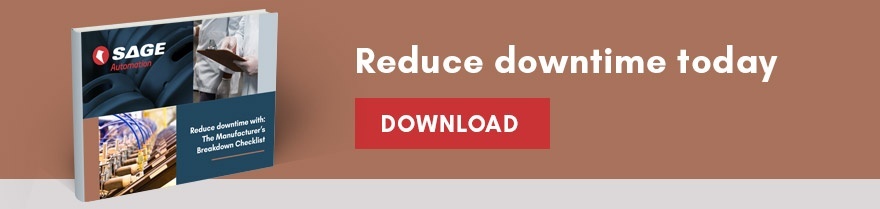
Fault finding tip #5: Use online forums
“You’re not the first one to have the problem,” says Garrick, “Someone out there will have solved it – tap into that resource online.”
If your maintenance team has a sound understanding of control systems and industrial electrical concepts, they can look up the problem online.
Every day SAGE’s service technicians use their combined 600+ years of electrical control systems experience to identify and fix faults in PLCs, SCADA, HMIs, VSDs and equipment for more than 400 service clients across Australia. Some of their favourite resources are:
PLCS.net: While it doesn’t look like much, this is a first choice resource for PLC faults by many of our technicians. Great for Rockwell and other manufacturers. Some Siemens.
Mr.PLC: Second choice resource for PLC faults. Good for Allen Bradley PLC, as well as a range of technologies across GE, Mitsubishi, Modicon, Omron, Siemens, and Schneider.
Plcmentor: Another alternative to PLCS.net and Mr.PLC. Discussions around HMI configuration, Drives, SCADA configuration, and PLC programming for major manufacturers.
Siemens Technical Forum: Exclusively for Siemens PLCs and Drives. There is not a huge amount of Siemens information elsewhere.
Rockwell Knowledge Base: Exclusively for Rockwell PLCs, Drives, HMI’s, and software.
Robot-Forum: By far the most comprehensive resource on the internet for robotic related issues across all manufacturers.
Note: In order to be able to act on information from these forums, your staff will need strong understanding and skills in controls systems and automation systems and industrial electrical concepts. If this is a skill you’re serious about bringing in-house, get in touch with us about our hands-on, industry-derived PLC training courses.
Summary
Your production and maintenance staff have the power to reduce unplanned downtime by minutes, even hours. Just a little knowledge, the right questions and the right allocation of resources will ensure you minimise time between breakdown, fault-finding, action and repair.
We’ve developed a checklist to help production staff identify what may have caused the downtime and help them make the right choices to rectify it. Download it for free here.







